By default when you add a new Unifi Access Point to your UniFi Controller, it will be adopted to the default site. If you want to move the access point to another site, you can do so by carrying out the following steps below:
- Login to your Unifi Controller ( usually https://localhost:8443/manage/ )
- Select the site where your Unifi access point is located ( in this case, default )
- Find the Access Point you want to move to another site, click on its mac address ( highlighted in blue ) and open the Properties tab
- Select Configuration and go to the “Forget this AP / Move” section
- Select the new site where you want to place this specific Unifi access point
- After 30-40 seconds the access point should now be adopted in its new site
Having problems configuring your Ubiquit Unifi Access Points? Feel free to leave a comment below or call our office on 016877185 for further assistance.

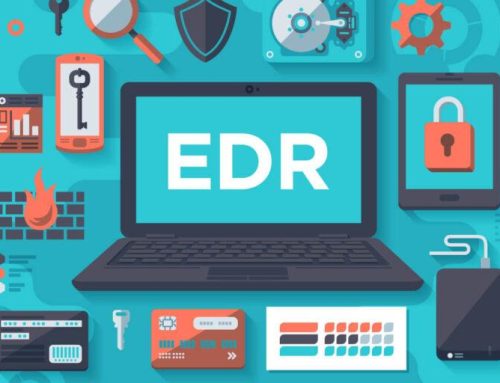

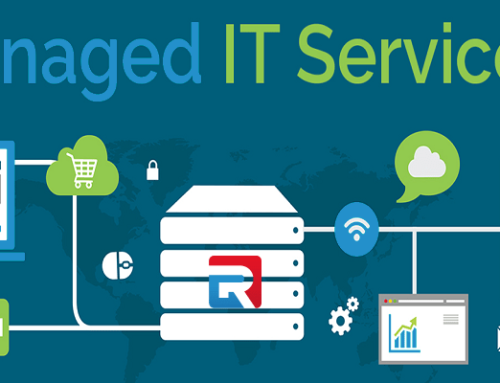

Instructions are right on target. – Worked like a charm.
Can you include a few screen shots? I have my AP in default and I see several of the correct MAC all over but I don’t see any clickable MAC. I know I’m just a click or two away. New to Ubiquity and not very happy with the SSH setup. Used to Merakis and I’m not letting this company buy another Ubiquity. Nothing about the set up or config is intuitive.
You skipped the step where you tell me when its ok to unplug my wap.. .drive across town and plug into a completely foreign network…where its new home will be along with other happy UBNT devices… Every time I do this, the device gets a new IP and seems to get its brain all messed up. From there I have to factory default it and ive just made the whole part aboug migrating a useless effort. I’d love some insight into what I’m missing.
Did you get sorted on this?
I see the same exact behavior as Trae, unfortunately…..definitely makes me wonder what we are doing wrong 🙁
Scenario .. i have an Unifi AP Lite running fine.
It hangs directly on some dsl router LAN and reaches the UNIFI controller via internet.
Then i want to test to move the AP to another location (another DSL), and the AP works nice there – but in the UNIFI controller its “disconnected”.
How can i prepare an Access Point in HQ, and send them out to branch offices, without need to factoryreset them?