The hiberfil.sys will remain on the local disk even after disabling Hibernation in the Control Panel.
To remove the file, follow the steps below.
- Go to the start menu and type cmd
- Right click on cmd and click run as Administrator ( important )
- In the black command prompt box, type the following command: powercfg.exe -h off
- Check the local disk – hiberfil.sys should now be deleted.
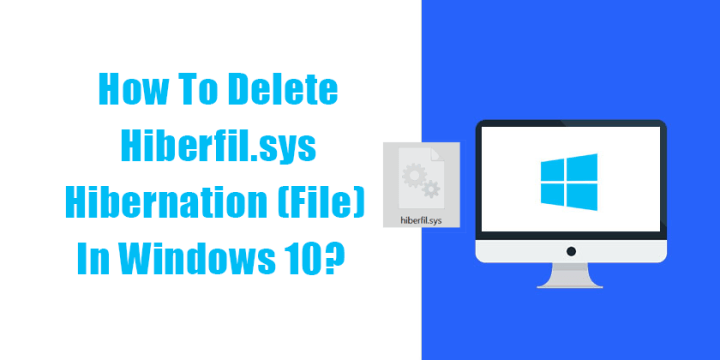
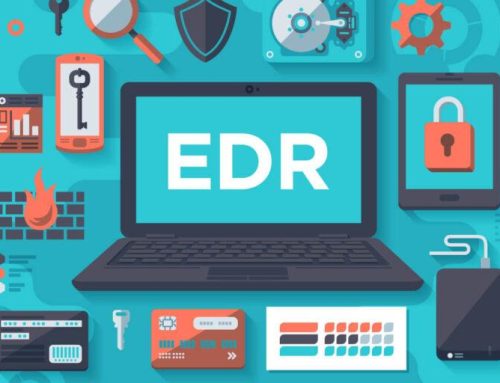

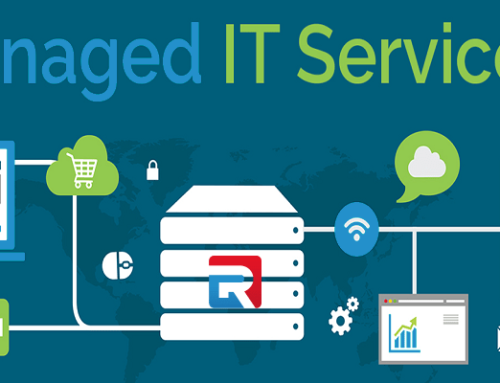

POWERCFG /LIST option can be used to Lists all power schemes.