The Lenovo TS140 server is excellent value for a small business that requires a server without the usual high costs involved.
As usual, entering the BIOS on the Lenovo TS140 is necessary to configure the server correctly. The BIOS on the Lenovo TS140 can be accessed by tapping the F1 key once the server has been powered on.
Other keys can be used to access different functions / menus on the Lenovo TS140 – please see below for the additional keys that can be used to access other menus where required:
- F1 – BIOS menu
- F10 – Diagnostics
- F12 – Boot device selection
- Ctrl-P – Management Engine BIOS Extension (MEBx)
- Enter – List of above functions (menu)

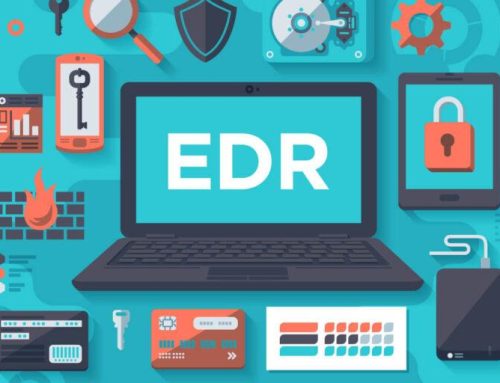

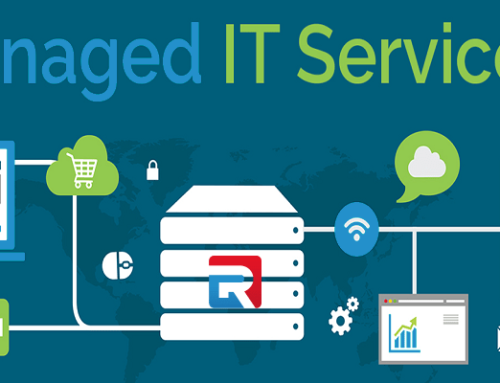

Leave A Comment