I had experienced an usual glitch earlier – a new configuration of Outlook 2013 froze whilst waiting for the Exchange Online setup to complete.
After closing it down, Outlook would not launch. Even after a reboot, Outlook failed to launch.
No luck accessing mail profiles with Mail in Control Panel either, quite bizarre.
A quick regedit got it back up and running, see below:
Run the following command from the CMD prompt ( with Administrator Privileges ):
reg.exe delete HKCU\Software\Microsoft\Office\15.0\Outlook\Profiles\Outlook /f
reg.exe add HKCU\Software\Microsoft\Office\15.0\Outlook\Profiles\Outlook
Alternatively, changing the following key will also yield the same result:
Reset the key under HKEY_CURRENT_USER\Software\Microsoft\Office\15.0\Outlook\ for first run from False to True
Once the above changes were made, I could create a new mail profile and the setup went as planned.
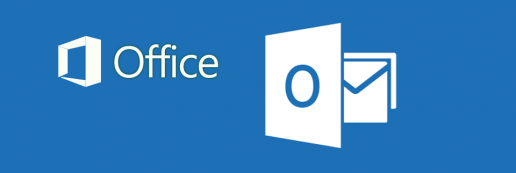
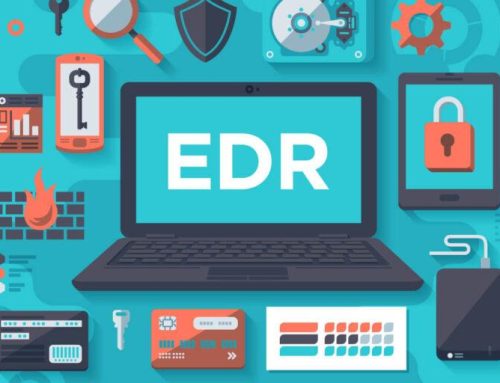

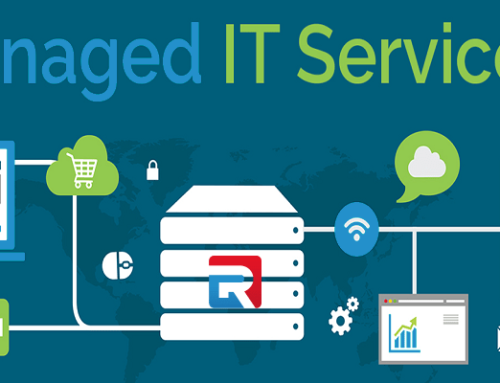

Leave A Comment