Having problems accessing the Change of Ownership on the Motortrans.ie website? Try the following steps below and leave a comment with your result.
- Uninstall all old versions of Java
- Update to the latest version of Mozilla Firefox – check https://www.mozilla.com
- Update to the latest version of Java – check https://www.java.com
- Make sure your certificate is located in C:\ROS\RosCerts
- Make sure your certificate is up to date and active!
- Ensure there is a text file with the same name as the cert – for example, cert.p12 and cert.txt
- Check the text file – it should contain “certF”
Motortrans.ie still not working? Leave a comment or contact our office on 016877185 for further support.

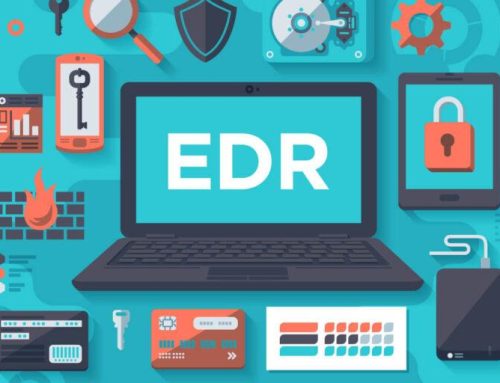

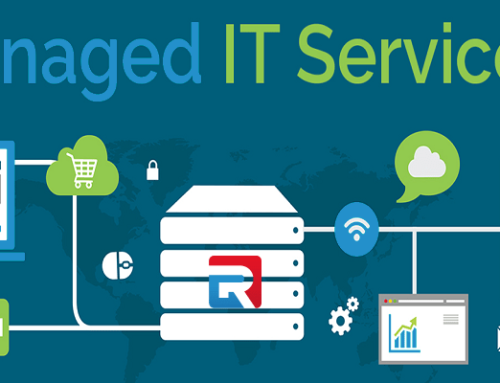

Hi,
I took your advice and it works!! Thank you…..can’t believe that ROS/Motortrans didn’t inform us that their motortrans certs now work with updated Java….Happy Days!
Dee
No problem Dee – their system is a strange one alright 🙂
Hi Matt,
I have tried to do change of ownership this morning and it is letting me do it right up to being 100% complete but it wont let me into last page to print confirmation so transaction is not actually going through….any suggestions please what could still be wrong.
Many thanks,
Dee
Hi Dee
Yes – this will happen on a private sale I believe but there is a fix – feel free to give us a call on 016877185 and I’ll go through it with you over the phone