Recently, one of our test labs were experiencing an issue after upgrading the VMWare Player from version 3 to version 5.
Each time we tried to install version 5 of VMware Player, the installer would try to uninstall version 3 of VMware player and would fail with the following message:
“The MSI Failed” or “The MSI Fails”
Cryptic!
Trying to uninstall Version 3 of VMware Player through Add/Remove Programs in Control Panel produced the same error.
The “Program Install and Uninstall troubleshooter” from Microsoft didn’t fix the problem either.
The solution was to launch the VMware install file from a command line prompt with system privileges ( Run As Administragtor ) with the following options: /z “action”=”install”
i.e: c:\users\user\desktop\VMware-player-5.0.0-812388.exe /z “action”=”install”
This provided the fix and allowed VMWare Player to upgrade successfully from version 3 to version 5.
If the above solution does not resolve your problem, please feel free to contact us on 0818 288 500
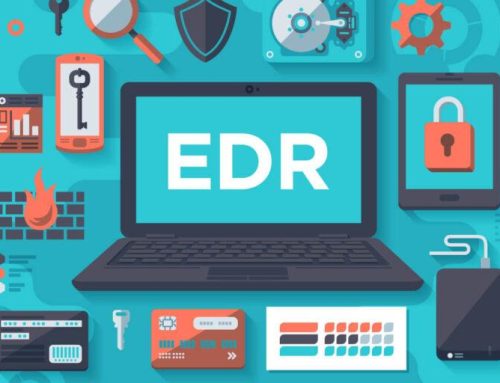

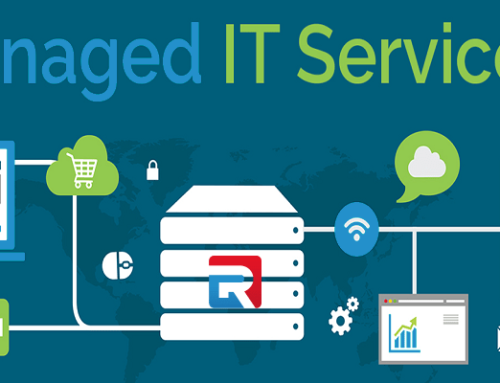

Leave A Comment