In order to boot from USB on the Asus s200e laptop, the following steps need to be done in the BIOS:
- Power on the Asus S200e laptop
- Press and hold F2 key when powering on the Asus S200e laptop to enter the bios.
- Switch to the “Boot” tab and set “Lunch CSM” to Enabled.
- Switch to the “Security” tab and set “Secure Boot Control” to Disabled.
- Press F10 to save and exit.
- Press and hold ESC key to launch the boot menu while the Asus S200e laptop is powering up.
If you require any additional information on the above, please feel free to leave a comment.
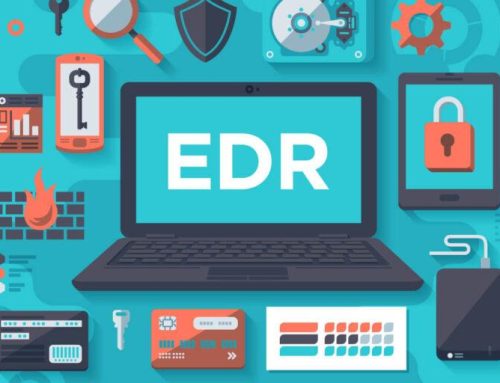

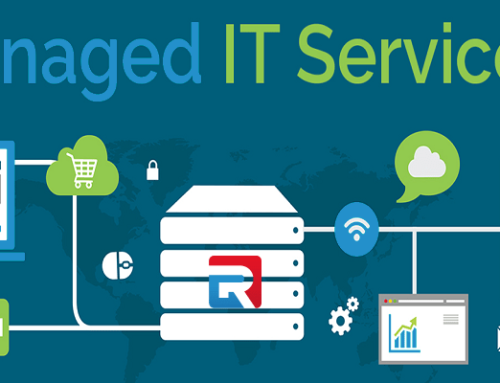

Buenas tardes:
Tengo que formatear un Asus S200E pero me encuentro con el problema de que la persona que me lo ha entregado le ha puesto en la bios la contraseña de administrador, lo cual no me permite modificar el Lunch CSM, hay alguna contraseña maestra o alguna manera de resetear la bios por completo.
El portatil lo han traido de EEUU y todo esto ha sucedido al querer pasarlo a español y no funcionar las opciones de windows 8
Gracias y saludos.
Modification: Note you have to set “Secure Boot Control” to Disabled *First*
Then save and reboot
*Then* enter BIOS setup again and Enable Launch CSM
With Secure Boot Control enabled, you don’t have the optiopn of changinf the Launch CSM item (it’s greyed out)
Thxs bro its work… thxs a lot
Thx, it’s work
thanks a lot sir.
Thanks a lot!
Hello i don’t have launch CSM. Only boot windows, and my laptop enter in restart loop.
did you manage to fix your laptop, i have the same problem
Thank you a lot,you real assisted me go easy.
Thanks a lot sir
Excelente me sirvió, tal cual lo dices, muchas gracias
Thanks bro…. 🙂
Thanks Alot Brother . You Are Genius
It worked perfectly… thanks.
thanks so much.